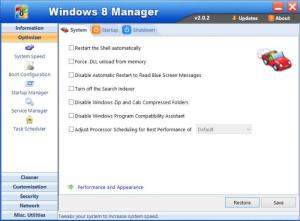Windows 8 Manager
2.2.0
Size: 12.87 MB
Downloads: 4425
Platform: Windows 8
Although Windows 8 provides a few new features, it still inherits some functionality gaps from previous versions. Fortunately, it did not take long until third party applications were made available for this new platform. Windows 8 Manager includes everything you need to maintain your system, make it work faster or fix various issues. You can think of this program as a complete toolbox, which can be used when the operating system makes your life difficult.
Windows 8 Manager is free to try for a limited period of time. As the name suggests, it works only on Windows 8, but you can find other versions as well, for older Windows platforms. Installing the software is not difficult and it should take less than a minute to complete the operation. The hardware requirements are modest and you don't have to install any additional tools.
The software provides an impressive amount of maintenance and optimization utilities. Registry or hard drive cleaners, a system speed-up utility, startup manager, various system customization or security features are just a few examples. Everything is neatly categorized in a series of collapsible menus, on the left side of the user interface. Certain tools will display a wide range of options, on one or more tabs, in the larger area of the interface, while others will bring up new windows on your screen.
The available tools should not present any challenges for inexperienced users. Although there are many options to browse through, they are organized in a logical manner and they are very well explained. Besides regular maintenance tasks, like registry or hard drive cleanup, you can also make various system tweaks. The software's system tweaking capabilities are tailored specifically to Windows 8. For example, you can add new options or remove existing ones in the "Win+X" menu, disable check boxes for selected icons, re-enable the file delete confirmation dialog and much more.
Pros
The software comes with a huge amount of maintenance, optimization and security tools. You can fix almost any system issues, boost the system's speed and more. Despite the large number of options, it should not take long to master the software's controls.
Cons
There are no obvious drawbacks to mention. Any problem you may encounter in Windows 8 can be fixed fast and easy with Windows 8 Manager.
Windows 8 Manager
2.2.0
Download
Windows 8 Manager Awards

Windows 8 Manager Editor’s Review Rating
Windows 8 Manager has been reviewed by Frederick Barton on 23 Jan 2014. Based on the user interface, features and complexity, Findmysoft has rated Windows 8 Manager 5 out of 5 stars, naming it Essential